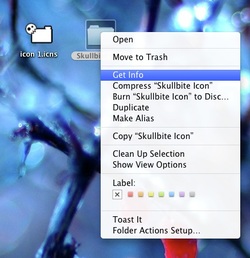Using the Icons
All the icons come in the .icns format which is compatible with Mac OSX. To use the icons for your own files or folders, please follow the step by step guide below.
for Linux/Windows users you can convert the files here: http://iconverticons.com/
for Linux/Windows users you can convert the files here: http://iconverticons.com/
1.
Click on 'Icons' at the top of the page and click on the icon you wish to use. Make sure to save the file instead of trying to open it.
2.
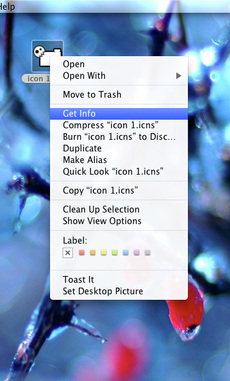
Right click on the icon you have just downloaded and select 'Get info'.
3.
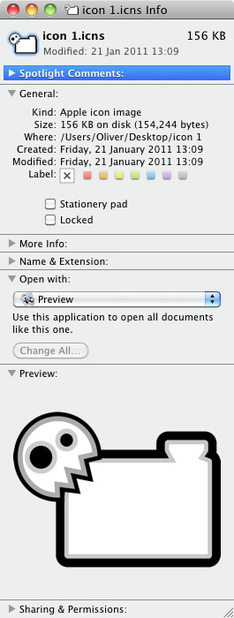
Click on the smaller version of the icon in the top left of this window. Press command-c to copy it.
4.
Bring up the 'Get info' window on the folder or file that you want the new icon to be for.
5.
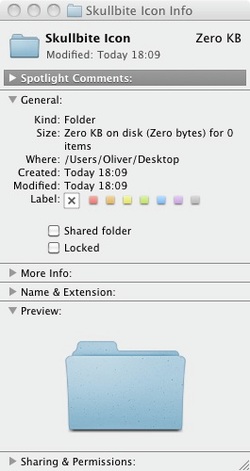
Click on the smaller version of the icon in the top left as before and then press command-v to paste the new icon.
6.
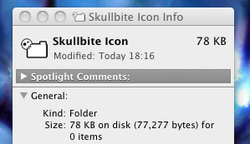
And voila! your new icon has replaced the old icon.
(note: to change back to the file or folder's original icon, just click on the top left in the 'Get info' window and press delete)
(note: to change back to the file or folder's original icon, just click on the top left in the 'Get info' window and press delete)